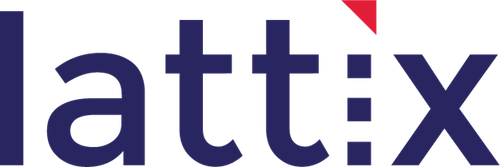Bring up the project report dialog by Reports→Project Report, make sure the ‘cycles’ checkbox is selected and click OK. Once a report is generated, you can peruse it in Lattix, view it in your browser or export it to a xml, html, xls or text file. The following types of cycle reports can be generated:
-
- Cycles: A report of cycles at every level of the hierarchy is generated.
- Low Level Cycles: A report of cycles between all the leaf partitions is generated. The hierarchy is ignored.
- Low Level Cycles with Members: A report on the cycles that result from recursive calls is generated.