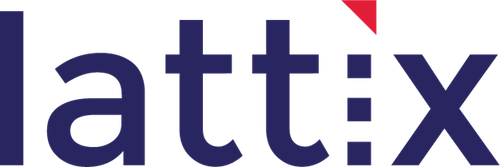You can hide all subsystems of a specific type by first tagging them and then hiding the entire tagged branch as follows:
-
- Go to the Search/Tabs pane and click on New Search.
- Click on the Filter Atom Kind button.
- Specify Atom Kind as a header file. Click on OK to complete the search. All the partitions containing header atoms will be tagged. The Search/Tabs pane shows all the tagged elements organized as a tree.
- Select $root in the Search/Tabs pane, right click and choose the menu item Hide Branch. All the tagged elements will now be removed from the model.
Lattix also allows you to hide all other items except the tagged elements. So, if you wanted to hide everything except for the header files, you could simply tag the partitions which contain header file atoms and then hide everything else.
To unhide the hidden elements, bring up View→Hidden Subsystems dialog. Unselect $root, click on OK, and all the hidden subsystems will be brought back into the model.