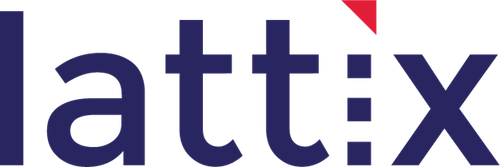Follow these steps to move Lattix Web from one host to another:
-
-
- Stop the Lattix Web Repository Service. On Windows, you can do that from the Services panel: Control Panel\System and Security\Administrative Tools
- Backup the repository data directory. In Windows, the default location of the directory is: C:\LattixRepository
- Restore the repository data directory on the new host
- Install Lattix Web on the new host. Specify the new repository data directory during installation.
- Verify by connecting to the new repository using your browser. For example: http://hostname:8080/LattixWeb
- Install the new license from Admin→License
-
Remember to let repository users know what the new host name and port number are.