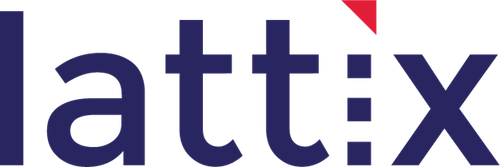By default, Lattix tries to create a heap size of 1GB for 32-bit systems and a size based on the actual memory for 64-bit systems. On some systems, based on actual memory organization, the default heap size is not set correctly. You can check the max heap size and the heap size used on your system by bring up the About box from Help→About.
Note that 32-bit applications are always limited to about 1GB of heap space regardless of how much physical memory you have on your computer. You can change the heap size that is used by Lattix by using the ‘-Xmxnumber‘ argument to either lattixarchitect.exe/lattixarchitect.bat/lattixarchitect.sh or to any of the other programs. If you are running Lattix Architect from the Windows shortcut, bring up the Properties dialog and append the heap size argument to the Target.
For instance:
lattixarchitect.exe -Xmx12g will allocate a maximum of 12 GB of heap for Lattix Architect. ldcupdate.exe -Xmx8g will allocate a maximum of 8 GB of heap for ldcupdate.
Mac
The Info.plist file in the Lattix application package controls how the heap allocated when JVM is started. This steps shown here will start Lattix with 4 GB of heap memory. Please adjust according to your usage, while not specifying heap size larger than the physical memory on your system.
-
- In finder, select “Applications” on left.
- Search for Lattix in top right and find the “Lattix” application.
- Option-click (or right mouse click) on Lattix Architect application and select “Show Package Contents”.
- Expand “Contents” to view “Info.plist” file. Open file (using xcode or other editor).
- Add “string” argument to “JVMOptions”: -Xmx4g
- Expand “Contents/MacOS” in finder and double click on “JavaAppLauncher”