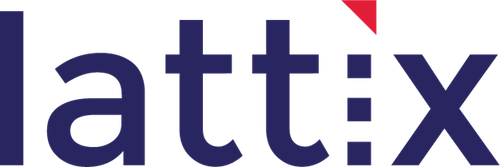Typically this happens when you first run Lattix as a user with admin privileges, and then run as regular user. The problem is that the license files are no longer accessible. Follow these steps to clear the license files:
-
-
- Delete the file “architect.lic” in the config directory where you have installed Lattix (typically, c:\Program Files\Lattix9.4\config). Note that you may have to alter the directory to match your installation. Do nothing if there is no such file in the directory.
- Delete the directory c:\Users\your-name\.lattix. The “.lattix” directory contains license and config information that Lattix generates when it runs.
-
Now start Lattix as a regular user and specify the License File. Please make sure that the license file on your file system is readable. If for any reason the file is not readable or you see an error message, copy the contents of the file and paste them as text directly into the Key text area of the License Dialog box. This bypasses having to read the license file.