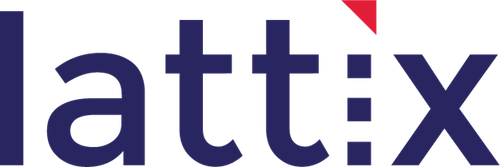A subtle difference arises because Lattix provides full round trip support for two different ways of using Lattix. The two ways of loading information from LDI/Excel are based on your style of usage.
-
-
- Usage Mode: Excel is the master source where information is maintained through the New Project Dialog (File→New Project). You cannot edit or remove dependencies in Lattix. You must change the spreadsheet and Update (Project→Project Update) your Lattix project. You can, however, always hide subsystems or dependencies to remove them from the Lattix model.
- Usage Mode: Lattix is the master source where information is maintained (Excel is used for loading the data initially) through Import (File→Import). Once you load in the Excel spreadsheet, you can add/remove/modify the atoms or dependencies. However, you cannot “Update” an imported project with a different (or newer version of) the spreadsheet.
-
Note that there is a script (Export to LDI/Excel) that allows you to export any model to Excel. This means that even if you imported and modified your model in Lattix, you can always export it back to Excel. Therefore, you can always switch between the two usage modes.